
We are excited to introduce our new enrollment system!
The previous system served us well for many years, but it just couldn’t keep up as the MAC has become more popular and we’ve added more options for you and your family. What you need to know:
- No MSM fee!
- Easier set up and enrollment.
- Just one username and password for your whole family!
- If you already had an account, your information will not transfer over, but this set up will be a very easy process.
- Parent or guardian must fill out the form (Responsible Party) and sign the waivers for anyone 17 and under.
- There is no membership requirement to enroll in most MAC programs. Although we’d love to show you the clubs so be sure to ask Ginny about membership opportunities.
- Tax is included in all program fees.
- Online enrollments are discounted. In house enrollments will be at the regular rate. Enroll online, save money and time!
- Questions about how to enroll or want to give us some feedback? Contact Ginny [email protected].
- Below are some helpful hints as you begin using the new system.
- For now, it works best from a desk top or larger device. Work is still being done to make it work well on smaller devices.
1) After you click ENROLL NOW below, choose NEW TO THE MAC? CREATE NEW ACCOUNT
2) The Responsible Party Information Page is your first step. Once the form is complete, click on the Enroll/Add Family button. This will take you to your dashboard and calendar.
3) From here click on Enroll in Programs on the left side or you may choose to add a family member first. Click on Add Family on the left side of the page and then add your additional family member’s information. Please skip the part that asks you if you want to upload a picture, this feature will be removed soon.
4) When you see the Enroll in Programs page, simply click on the box containing the program you are enrolling in.
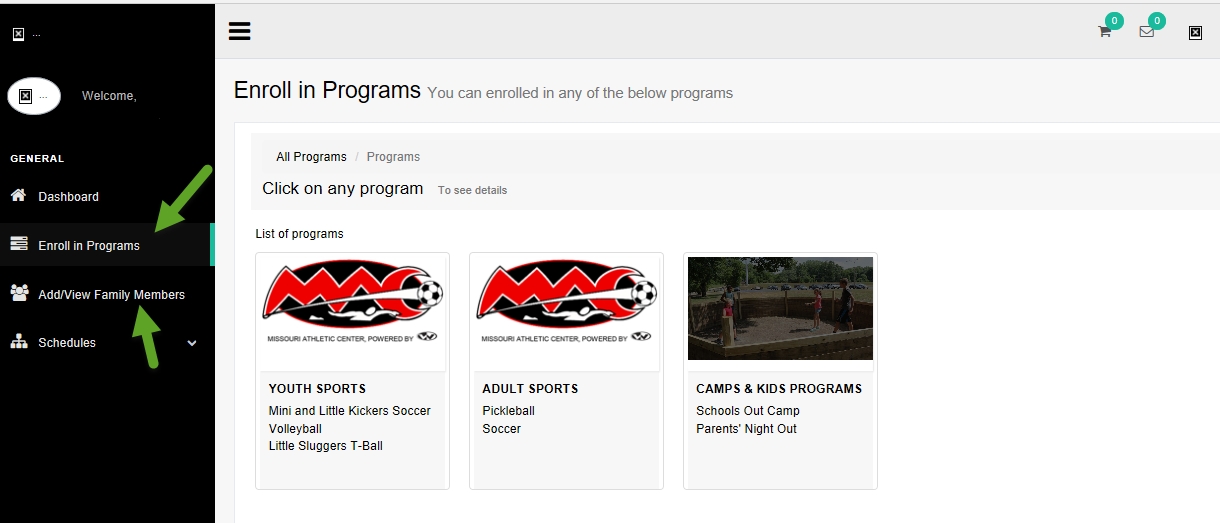
5) Then choose the program you want to enroll in, choose the session and you’ll be taken to the participant page.
6) When the participant’s name appears, click the box next the name. If your program includes a t-shirt, click the add on button and add size requested. Then Add To Card in lower right corner.
7) If you have additional days or additional family members to enroll in other programs, simply click on Continue Shopping and you’ll be able to pay for all programs in one transaction.
Keep in mind, we are still partially under construction. We have a few more options and upgrades yet to add and we thank you for your patience as we launch.
If you have any trouble at all or have any questions about how to enroll, please contact Ginny Matthews
[email protected] or (573) 499-3650
